Download App Exagear Strategies v3.0.4 Apk Obb. Maybe you want to feel the thrill of playing PC games on android. A great many PC games and do not necessarily exist in android. Now you can play PC games on android by using the help of third party applications, namely Exagear. This app has the same function as PPSSPP, but for games android. How to install the game is also different.
ExaGear Strategies is an emulator for Android application that serves to run PC games on your Android device. ExaGear Strategies is ExaGear Mobile version with customization controls for PC strategy games only. There are no games in this application so you should have a file of the game.
FEATURES
Current controls are customized and adapted for:
- Heroes of Might and Magic 3 (controls ‘Helium’ are recommended)
- Disciples 2 (controls ‘Helium’ are recommended)
- Civilization 3 (controls ‘Cuprum’ are recommended)
- Panzer General 2 (controls ‘Helium’ are recommended)
The list of tested and adapted games will increase.
How To Use Exagear Strategies:
1. Install the application Exagear Strategies
2. Install the game on the PC (example: Stronghold Crussader)
3. Move the files from the installation to the Internal / Exagear / ....
4. Open the Strategies Exagear, if the game Stronghold is not detected, then change the folder into heroes3 and exe files into heroes3.exe
5. If it is detected but difficult to enter (bounced), then the phone restat
6. If it is still difficult to get in then go to settings and select Exagear 480 or 1024x768 resolution
7. This application is only for old PC games that do not require a high specification.
Download App Exagear Strategies v3.0.4 Apk Obb
App Info :
Title : Exagear Strategies v3.0.4
Genre : Emulator, Strtaegy
Size : 3 mb
How to Install Android Apps & Games
Install any application or game apk
Download the app or game apk. Install apk to complete, if not able to install, the likely source is not known yet in select (Settings - Security - Author Unknown). Enjoy.
Install game apk + Data
Download game apk + Data. Install the apk file to completion. Extract the data to SdCard0 / Android / Obb / ... or SdCard0 / Android / Data / ... (if it can not be stored in Obb, try saving Data). Play.
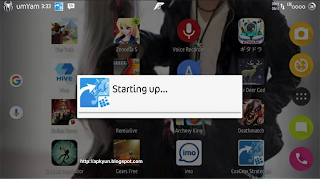

EmoticonEmoticon